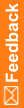Remove a user from a library team
- In the library project, at the bottom of the Project Explorer, click the Library Information (
 ) button.
) button. - Select the library, and select the Teams tab.
- In the left section, right-click the user, and select Remove from Team.