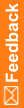Publish an object to make it available to copy into a study
- In the library project, at the bottom of the Project Explorer, click the Library Information (
 ) button.
) button. - At the bottom of the Project Explorer, click the Items (
 ) button, and expand the InForm Items folder.
) button, and expand the InForm Items folder. - In the Project Explorer, right-click the object, and:
- To publish—Select Publishing, then select Publish.
- To republish a published object that you modified—Select Publishing, then select Republish.
- To unpublish a published object—Select Publishing, then select Unpublish.
- If prompted, confirm the action you want to take, and click OK.
![]() Tips:
Tips:
- Publish and reuse study objects at the highest-level study object that makes sense. For example, consider publishing and reusing forms rather than individual items, unless you specifically need individual items to be available in a library. A reused form can save you more time than a reused item.
- Where possible, consider publishing and reusing study events and study elements rather than forms.
- Consider publishing codelists and codelist items so they can be shared and reused.