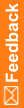Group data in a grid
- In the Project Explorer, select a folder, such as InForm Items.
- In the grid, right-click any field, then select Group.
- Drag a column heading into the row above the column headings to group the grid by that heading.
- Repeat steps 2-3 to group by more than one field.