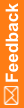Mapping considerations—InForm software to Clintrial software
InForm metadata objects correlate to Clintrial metadata objects. The metadata correlation is performed by CIS server and it occurs as part of the synchronization process. CIS synchronization correlates study structure elements (visits, forms, sections, etc.) if the corresponding metadata (blocks, page templates, page sections, etc.) exist in the Clintrial protocol. The metadata translation always correlates panel and item mappings during synchronization.
Mapping definitions specify how InForm metadata objects correlate to Clintrial metadata objects. The following table describes considerations to be aware of when mapping metadata from an InForm study to a Clintrial protocol in a hybrid study.
For more information, see the Central Designer guide Working with Study Objects, in the section Central Designer and InForm study component correspondences.
InForm metadata |
Considerations |
|---|---|
Association |
Associations between forms have no direct corollary in the Clintrial software. |
Checkbox group |
Maps to a single item for each check box and one additional item for each Other field associated with a check box. |
Date field |
The following options are available for mapping date fields:
|
Design note |
The definition of any type of study component can include design notes. These design notes are not translated to the Clintrial protocol. However, when generating mappings for InForm items, the mapping generator populates the Design Note property of the CTITEM mapping definition with the text of the Question property of the item. This value is inserted into the Description field for the Clintrial item. |
Form |
Maps to a Panel. Special mapping considerations apply if page templates are not unique within the study book. For more information, see Using page keys and block keys. |
Item |
Maps to a Clintrial item. Use the Central Designer Properties browser to set an item as required. |
Item question |
Maps to a field label (hybrid study only; metadata element may not be defined in an EDC-only study). |
Itemset |
Each item within an itemset maps to a single item within the panel. |
Pulldown control |
Maps to a single item within the panel. The item stores the string value associated with the pulldown control. |
Radio button |
Maps to a single item within the panel. The item stores the numeric value associated with the radio group. The mapping generator automatically calculates the maximum string length of each radio group control. |
Radio group/Pulldown consisting of a group of radio buttons or a drop down list and one or more Other fields. |
Maps to one item representing the radio group or pulldown list and an additional number of items representing the Other fields. |
Repeating form |
Corresponds to a single panel with items. The FormIndex value in the Clintrial database table holds form instance information (numeric value). |
Repeating visit |
Single panels, that comprise forms within visit, contain a VisitIndex value. The Clintrial database table (panel) holds visit instance information (numeric value). |
Required item |
Items marked as required in the Central Designer software do not translate to required items in the Clintrial software. To force an item to be required in the Clintrial software, set the Item Required property for the item to True in a mapping definition. |
Rule |
Corresponds to a rule or derivation in the Clintrial software. Rules are maintained separately in the InForm software and the Clintrial software, but the rules created in each application can affect data in the other. Clintrial rules and derivations can run against EDC data in the Clintrial protocol database. For more information, see Rules and derivations. |
Section |
An InForm section is not related to a Clintrial page section. An InForm section has no corresponding Clintrial element. |
Study version |
Corresponds to a study book, but CIS does not convert an InForm study book to a Clintrial study version.. |
Study (Trial) |
Corresponds to a protocol (Type 1 - or clinical data protocols - only). |
Unit |
Controls can be assigned a units property. The units information is not transferred to the Clintrial protocol. |