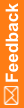Codelists and synchronization
When you synchronize an InForm study to the Clintrial software, you can specify that you want the CIS software to generate codelists that correspond to InForm pulldown controls and radio group controls.
If you enable the Auto-Generate Codelists option in your synchronization definition, the CIS software generates a codelist for each InForm pulldown control or radio group control that meets the following criteria:
- The pulldown or radio group control is mapped to a Clintrial item.
- The pulldown or radio group controls have subcontrols that are defined as element controls (PFELEMENT tags in MedML). Each element control in a pulldown or radio group control becomes a codelist entry in the Clintrial software. The CIS software ignores subcontrols that are not defined as element controls, for example, text controls or nested radio, group, or pulldown controls.
If a Clintrial item has only one pulldown or radio group control mapped to it, the CIS software associates the codelist for the control with the Clintrial item. The same InForm pulldown or group control could be mapped to several Clintrial items. In this case, each of those Clintrial items can share the same codelist.
If the Clintrial item has multiple pulldown or radio group controls mapped to it, the CIS software creates the codelist only for that item. The codelist contains values from all of those pulldown or radio group controls, and no other Clintrial items can use it.
To define a synchronization connection and specify the setting of the Auto-Generate Codelists option, use CIS Administration. For more information, see the CIS Administrator Guide.