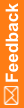Managing queries on batch loaded data
Because EDC data loaded with Lab Loader is not synchronized from the InForm software to the Clintrial software, managing queries occurs through the Resolve module of the Clintrial software even though the data is for EDC patients. The workflow is as follows:
- Synchronization of a study that is designed with the Central Designer software results in the creation of a destination protocol. Enroll EDC patients using the InForm software and synchronize the data into the destination protocol.
- Create a Lab Loader source protocol, and map the source and destination protocol panels to use for batch-loaded data.
- Use the Lab Loader module to load EDC patient data into the Lab Loader source protocol.
- Screen and validate the records.
- Transfer the data to the destination protocol.
- Use the Manage module to re-validate the EDC data, which has a DB_ID value of 9999.
- Use the Resolve module to handle any resulting queries.