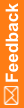Setting up Resolve to return EDC queries
If you want the CIS software to synchronize back to the InForm software any queries that were generated on EDC data by Clintrial rules, the Clintrial protocol to which the InForm study synchronizes must be set up for Resolve.
To set up a protocol for Resolve:
- Login to Resolve.
- Click File > Set Protocol.
The Set Protocol dialog box appears.
- Select the protocol you want and click OK.
The name of the protocol you selected appears in the title bar of the main Resolve window and the Selected Discrepancies window appears.
- Close the Selected Discrepancies window.
- Click Setup > Setup for Resolve.
Note: If you are using the Clintrial Multisite Distribution module to distribute EDC protocol design changes developed with the Central Designer software from a test environment to a production environment, both the master and subordinate protocols must be set up for Resolve. For more information, see Multisite Distribution module.