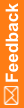Page sections and page templates
When a protocol is automatically created in the Clintrial software, only the panels and tables are created. To use the Clintrial Enter module to view data, you must ensure the page section and page template layouts, and their appropriate attributes, are set up. You can do this manually using the Clintrial Design module. Alternatively, you can copy the existing Clintrial protocol to a new protocol and use this new protocol as the synchronization target. If you do not want to use the Enter module, you do not need to create page sections or page templates.
In a hybrid study, you must create page section and page template layouts using the Clintrial Design module before you can use the Enter module to enter data, or you must specify the Auto-create study book option of synchronization to enable the CIS software to create study pages for you. For more information, see Clintrial study book autocreation option. Also see the CIS Administrator Guide.