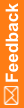Data type conversions
When you create mapping definitions from the InForm software to the Clintrial database, the data type of the target column should reflect the type of data you expect will be entered through the InForm interface. If the data type of data synchronized to the Clintrial protocol does not match the expected data type in the Clintrial item, the CIS software attempts to convert the data to the data type of that item.
The following table summarizes the data type conversions the CIS software can perform. Incoming (source) data types are listed across the top; target column data types are listed down the side. If the CIS software performs a particular data type conversion, the intersection of those data types is marked Yes. If the CIS software does not perform a particular data type conversion, the intersection of those data types is marked No, and the attempt to synchronize a piece of data to the target column fails.
Target column data type |
Source data type |
|||||
|---|---|---|---|---|---|---|
|
String |
Integer |
Float |
Date |
Date time |
Date part (year, month, or day) |
String |
Yes |
Yes |
Yes |
Yes |
Yes |
Yes |
Integer |
If no alpha characters |
Yes |
If all zeros after decimal point |
No |
No |
Yes |
Float |
If no alpha characters |
Yes |
Yes |
No |
No |
No |
Date |
No |
No |
No |
Yes |
Yes; time portion dropped |
No |
Date time |
No |
No |
No |
Yes; time defaults to midnight |
Yes |
No |