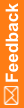Changing study mode
When an integrated study is EDC only, or when a hybrid study contains EDC data, some restrictions apply. For more information, see Clintrial changes. However, in some circumstances you may need to change the mode in which a study is operating. The Hybrid and Enable Modifications to EDC panels options accommodate these needs. These options are on the Modify Protocol screen. To activate either:
- In Clintrial Design, open the Protocol Browser window for the protocol you want to modify.
- From the right-click menu of the Protocol Browser window, select Modify.
The Modify Protocol window appears.
- Select the option you require:
- Hybrid—Converts an EDC-only study to hybrid mode. This option is available in an EDC-only study in which no EDC data has been synchronized to the Clintrial software. In this mode, the restrictions placed on EDC-only trials are removed.
Note: This conversion is one-time only and cannot be reversed. Once you select Hybrid and save, this option does not appear on the Modify Protocol screen.
- Enable Modifications to EDC panels—Re-enables the ability to revise or deinstall a panel. This option is available in a hybrid study where some EDC data has been synchronized to the Clintrial software.
Caution: Make sure that you update mappings appropriately and do not cause data type mismatches with any changes you introduce. Test changes thoroughly in a test environment before enabling them in production. The following message warns of the possibility of introducing errors.
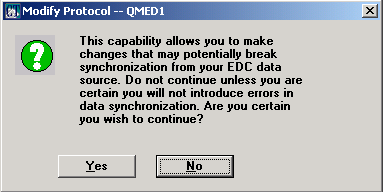
- Hybrid—Converts an EDC-only study to hybrid mode. This option is available in an EDC-only study in which no EDC data has been synchronized to the Clintrial software. In this mode, the restrictions placed on EDC-only trials are removed.
- Save the protocol.