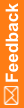Updating enrollment mappings
Before any patients are enrolled in a study, you can update mappings to the enrollment panel as you would to any other.
After patients are enrolled, if you change the mappings to the enrollment panel, subsequent synchronizations of enrollment data reflect the new mappings, but previously synchronized enrollment data does not. This is because the Clintrial software does not allow changes to enrollment data.
If you try to capture pre-existing enrollment data with new mappings by configuring the synchronization connection to replay transactions when a new transaction is received (using the Replay Sync to gather pre-existing data synchronization option for new mappings), synchronization stops when the CIS software tries to update the enrollment panel.
To enable synchronization to proceed, you can change the new mappings option for the synchronization connection to Assume no pre-existing data and re-synchronize.