Verifying CRFs from the Data Entry Window
After identifying CRFs ready for verification as described in Finding CRFs to Verify, and reviewing CRFs as described in Reviewing CRFs from the Data Entry Window, you can verify an individual CRF from the Data Entry window. You can use a similar process to undo a verification as well as to redo the verification of a CRF.
Note:
You can verify a CRF only if you have verify privileges and the CRF does not have a status of Received or Entry Started.
To verify a CRF:
- Open a CRF in a Data Entry window.
-
Click the Verify icon in the toolbar to open the Verify CRF dialog box.
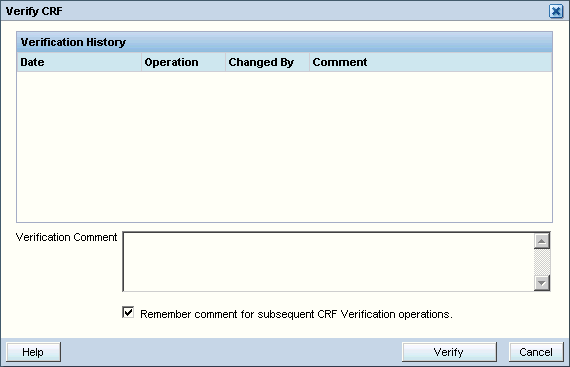
The Verify CRF dialog box includes the verification history of the CRF, if any.
The verification actions available in the Verify CRF dialog box depends on the current status of the CRF. Based on the status of the CRF, you can:
- Click Verify to verify the CRF.
- Click UnVerify to undo the verification if the CRF was already verified.
- Click Re-Verify to redo the verification of a CRF. A CRF needs to be re-verified if data is updated or added since the last verification.
- Save your changes.
See Reviewing Verification History if you want to review the verification changes to the CRF.
Parent topic: Verifying CRFs