Entering Parameters for a Job
When you select a task that requires a batch job, the Submission of Module window appears and displays a list of the parameters needed, as shown in the image below. The list may include a few of the fields that show on the final report or process. It may also include some fields that are not part of the final process but that limit the number of records in the report, or that are required in order to execute the job.
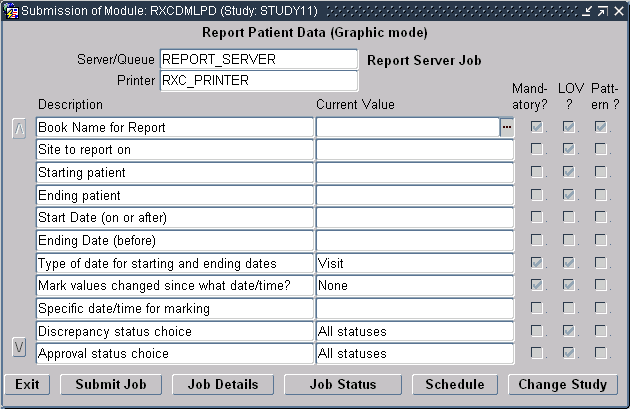
The label at the top center shows your current task. The label below the task name indicates whether the job is a Report or a PSUB job (some tasks that generate reports are run by PSUB, not the Oracle Reports server). If it is a Report, you can now choose which server computer you want to run it, and, if the output type is PRINTER, which printer you want.
The parameters in the Description column are displayed with their default values, if any. Three check boxes indicate the options for setting these parameter values:
| Check box | Effect |
|---|---|
|
Mandatory? |
If checked, the parameter must have a value. If there is no default value supplied, you must enter one. |
|
LOV? |
If checked, a List of Values is available for you to choose from. |
|
Pattern? |
If checked, you can use a wildcard search to limit the number of records reported. |
When you enter a value for a parameter in the Current Value field, Oracle Clinical validates the value to ensure that it meets any requirements established for the parameter. You receive a message if the value you entered fails validation.
Parent topic: Submitting Batch Jobs and Reports