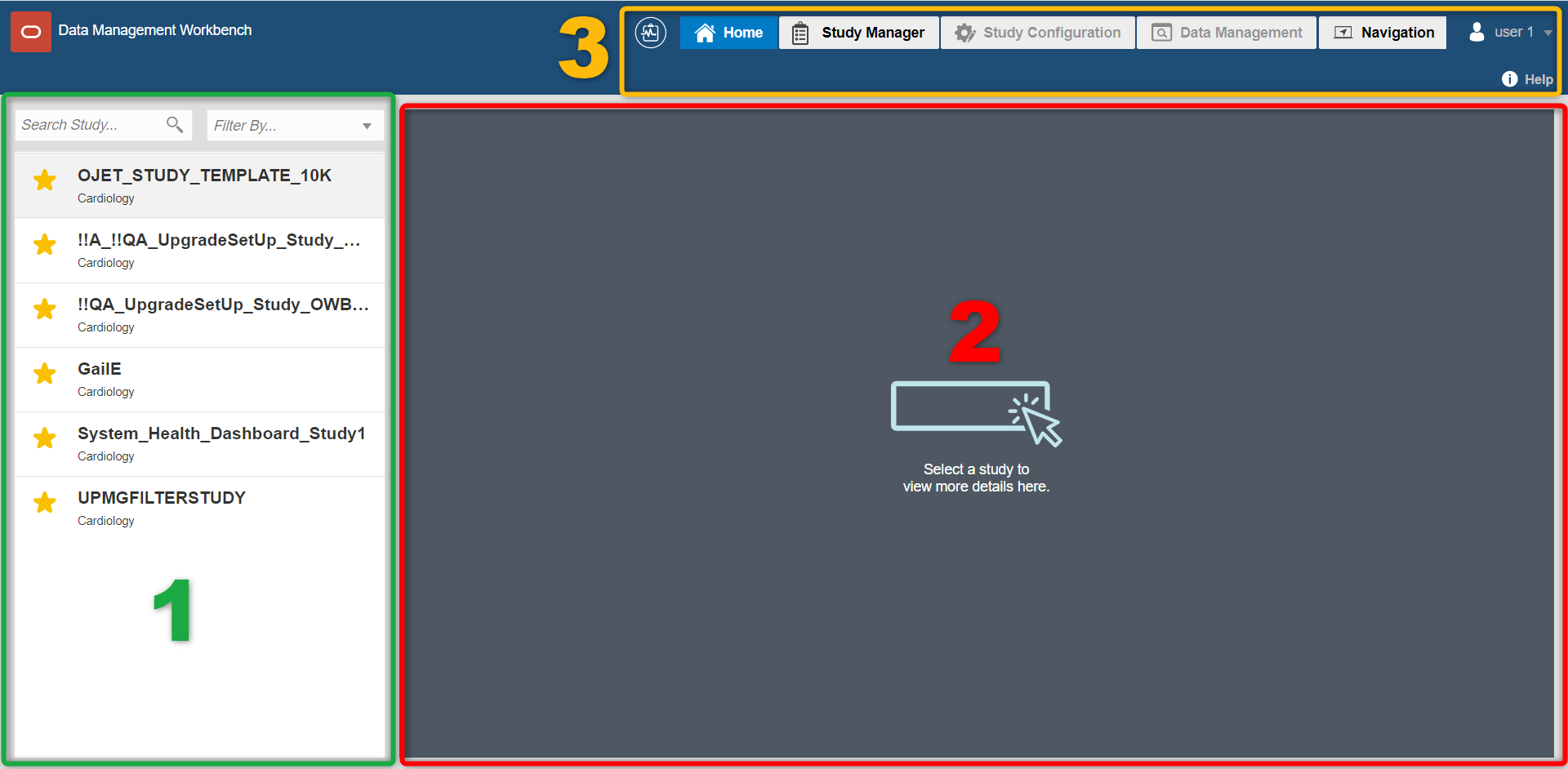Oracle DMW Home
After logging into Oracle DMW, you'll land on the Home page. From here, you can designate "Favorite Studies", view discrepancy summaries on the Discrepancy Dashboard, select a study to work on, or use the navigation options along the top panel to move to a different Oracle DMW work area.
The three main sections of the page are:
- Studies panel: The last-accessed study is listed at the top of the Studies panel, followed by Favorites. Please see Select a study from the Home page.
- Workbench: After selecting a study, a graphic summary of the Discrepancies is shown in this section.
- Navigation & toolbar: Other areas of Oracle DMW such as Study Manager and Administration can be accessed from here. The availability of options depend on your user permissions and whether or not you have selected a study in the Studies panel.
Parent topic: Basics