4 Set up data transformations
This section describes how to map at the following levels:
- Clinical data model
- Table
- Column
It also describes how to cascade blinding and masking, install a transformation, and run transformations and view history. You can also learn how to set automatic triggering of transformations and validation checks, upgrade transformations to synchronize with models, and view validation status and lifecycle stages.
The following diagram shows consecutive clinical data models Source, All Sites, Review, and Analysis. Subjects' weight is collected at each visit and mapped from the source model to each subsequent model, merging data from all sites in a union to the All Sites model, and converting the units from pounds to kilos in the Review model. Subjects' height is collected during the initial visit. To calculate the BMI in the Analysis model, Height is mapped from the source model and Weight is mapped from the Review model. The calculation is performed as an expression on the target column.
Figure 4-1 Transformation Example: BMI Calculation
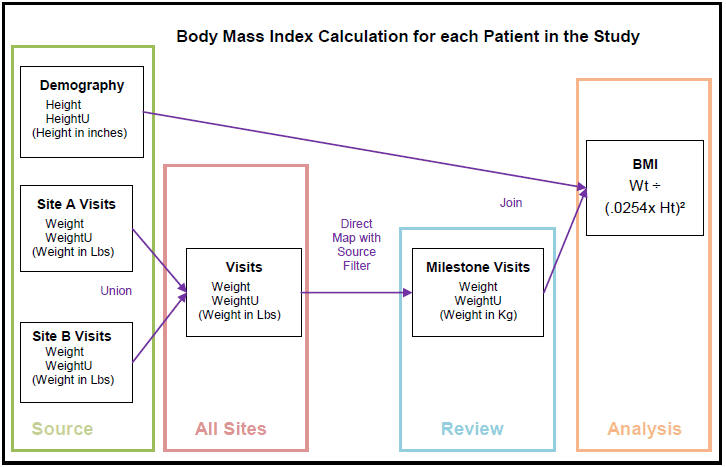
- Map at the clinical data model level
- Use side transformations
- Map at the table level
- Map at the column level
- Cascade blinding and masking
- Table transformation types
- Use a custom program
- Install a transformation
- Upgrade transformations to synchronize with models
- Run transformations and view history
- FAQs