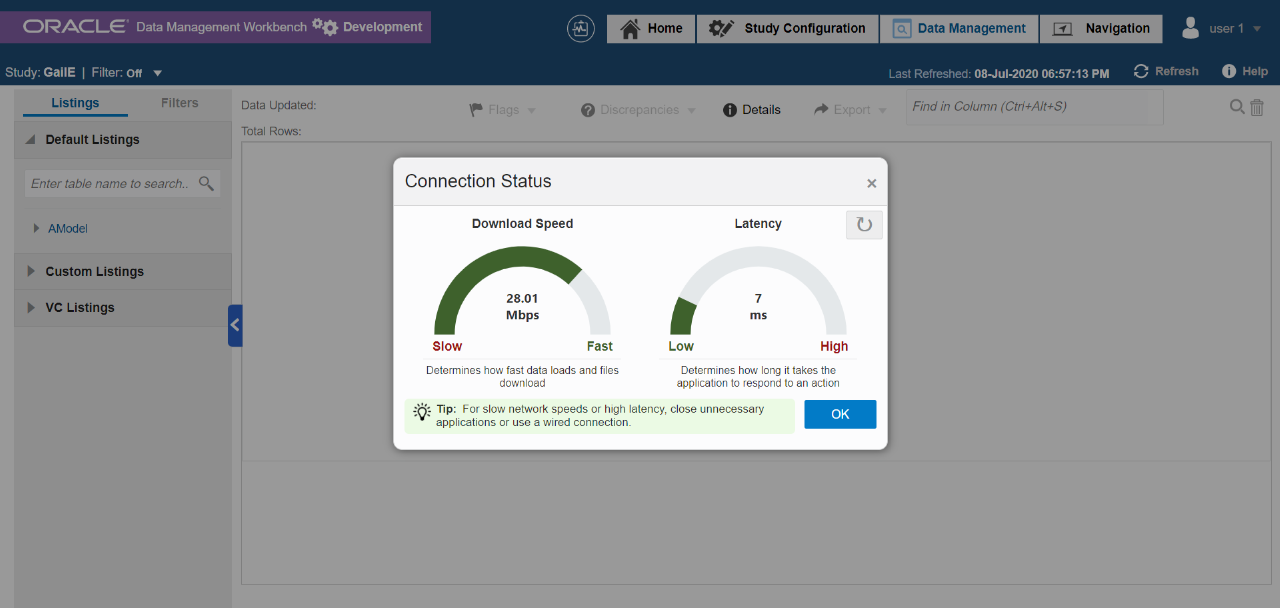Check the network connection status
If you experience slow response times when you download files or
perform actions on data, you can check the status of your network connection. If you see
the download speed across the network is slow or the latency is high (time it takes the
application to respond to an action), you may need to close unnecessary applications or
work from a wired connection.
To check the status of the network connection:
Parent topic: Basics