How can I tell which filters are applied?
To determine the current filters in use on the Listings or Discrepancies page, select the drop-down list from the Filter field on the left of the navigation bar (Filter: On). You see a list of one or more filters applied to the data (including advanced filters, if used). For example, if the data uses the Discrepancy State field, you see it listed with the state used for the filter:
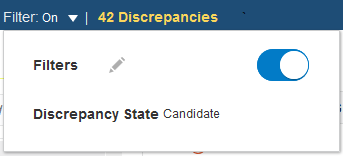
Note:
If the Filter field appears as Filter: Off, the data was not filtered.Parent topic: FAQs