Save to Topic link
Your application can incorporate a Save to Topic link into its pages, similar to how Oracle Empirica Signal includes the link above the Data Mining Results Table. If the user clicks the Save to Topic link, the application displays a dialog box and calls the Oracle Empirica Topics web service. The Oracle Empirica Topics web service initializes the values and saves an attachment containing the application's data to the specified topic or action.
The following example (Figure 2–1) shows integration points of the Oracle Empirica Signal application with Oracle Empirica Topics. You can add the Save to Topic link to any page in your application with graphs or tables, or with pages that can be rendered as a file. For example, you can render the contents of a page as a PDF file, and save the PDF file to a topic.
Figure 2–1 Save to Topic link in the Empirica Signal Data Mining Results Table
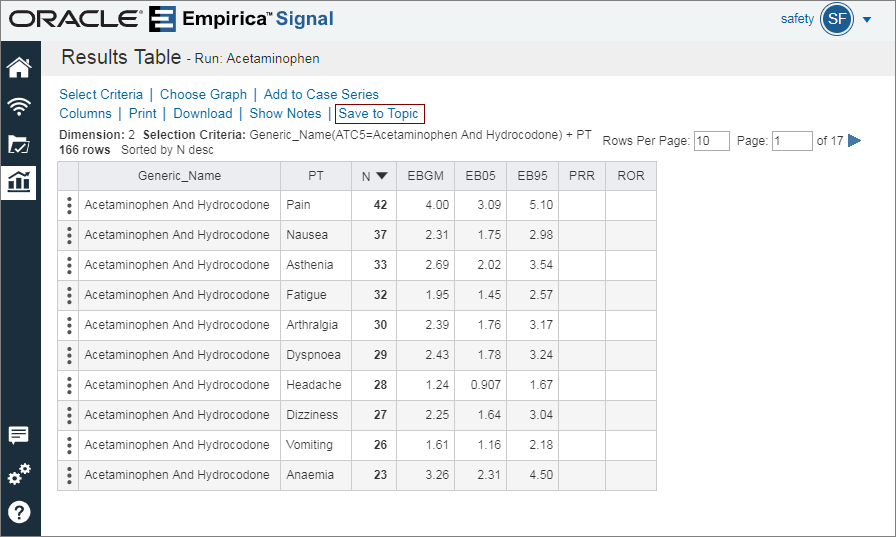
To implement the Save to Topic link: