Built-in reports
The Oracle Empirica Signal application includes a set of built-in report definitions that you can run from the Report Definitions page. You can also copy them and modify the copies as needed. Only a superuser can edit the original built-in reports.
Note:
The built-in reports are available only if a data stub has been set up as described in AERS (1q03: S) Configuration Installation Instructions (located in the Data_Stub folder on the installation CD).Examples of the built-in reports follow. Each heading shows the report name and description.
Age Group: Gender [N] – Summary: Counts by Age Group by Gender
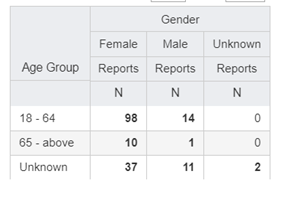
Drugs and Events – Detail: ISR, Gender, Age (years), Generic Drugs, Events
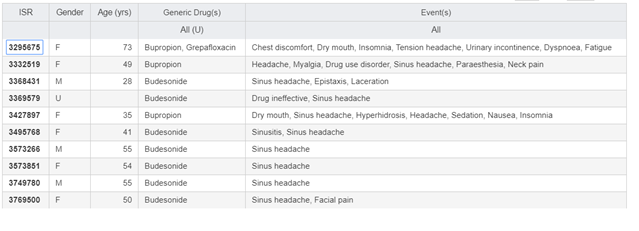
Outcome [%] – Summary: Percentages by Outcome
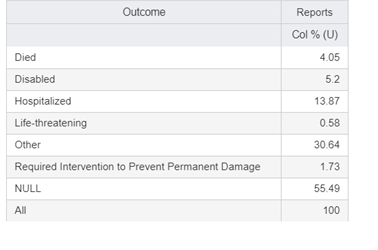
Report Type: SOC [N] – Summary: Counts by Report Type by SOC
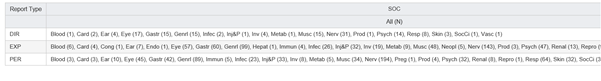
Route of Administrations [N,%] – Summary: Counts and Percentages by Route of Administration
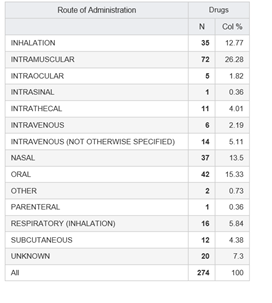
Sample Counts – Compares a variety of report counts
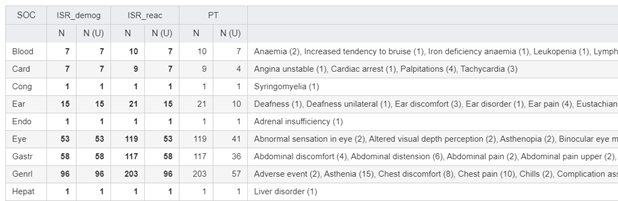
SOC [%] – Summary: Percentages by SOC
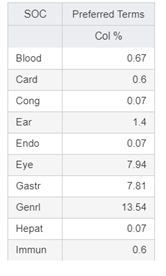
SOC/HLGT/HLT [N] – Summary: Counts by SOC, HLGT and HLT
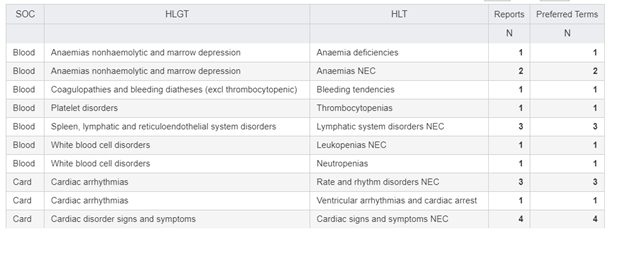
Source [N, %] – Summary: Counts and Percentages by Source
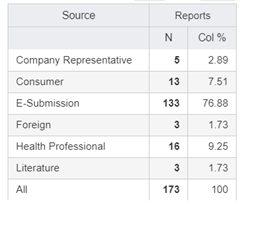
Sources and Outcomes – Detail: ISR, Gender, Age (years), Source(s), Serious? and Outcome(s)
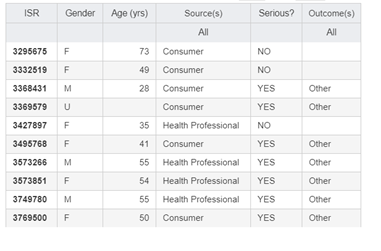
Year: Report Type/Seriousness [N] – Summary: Counts by Year by Report Type/Seriousness
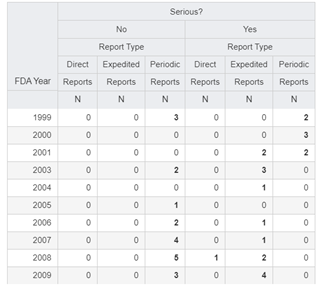
Parent topic: Manage report definitions and output