About case series
A case series is a list of the case identifiers for cases of interest that you selected and saved; for example, a list of all cases that involved a particular class of products administered to patients of a particular demographic profile.
From a case series, you can access the details of each case. You also use case series to determine the cases against which to run a report.
You can create a case series from the Case Series feature under the DATA ANALYSIS section in the left navigation pane. You can also create case series from various pages that list case IDs or counts of case IDs (for example, run results, drill-down information, or certain reports).
You can also manually add or transfer additional cases to the case series.
Typically, a case series is a static list of cases; however, if you edit and re-execute the query portion of a query-based case series, the application drops any cases that you manually added or transferred to the case series if they do not meet the query criteria.
Query-based case series
You can use the Query Wizard to define a query that retrieves case IDs from source data on the basis of specified criteria. For example, you can query for cases in which the patient is a female between age 18 and 65 who has experienced events in the Respiratory SOC (System Organ Class) and has taken DrugA.
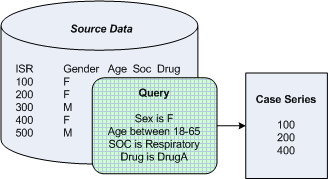
Use a query-based case series to retrieve and view source data as needed in your review and analysis of data. For example, you can retrieve cases that meet specified criteria, and then run a report against that case series.
Using the Query Wizard, you select variables from the source data, and then select values for each variable. You can use logical operators (AND, OR, and NOT) or set operators (INTERSECT, UNION, and MINUS) between the variables to construct a logical expression. The query retrieves a list of cases. The case series consists of case IDs of those cases. If the query retrieves a case multiple times, its case ID appears once in the case series.
You can add the query portion of a case series to the Query Library (the Queries page). The query in the Query Library is completely separate from the query that is part of the case series. For example, if you modify the query in the Query Library, the modification does not affect the case series. If you modify the query portion of a case series, the modification does not affect the query in the library.
Parent topic: Create and manage case series