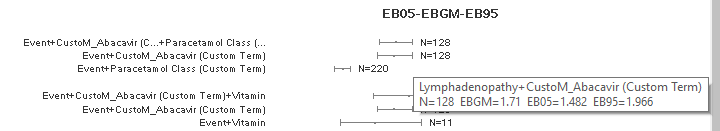View product-event interactions
Information about an event and drug interactions is represented as a nested confidence interval graph of EB05-EB95 confidence intervals and EBGM values for two drugs and the event. Data represented in the graph includes all available data up through the current time period. The signals were generated by a particular run that was set up for the purpose of viewing interactions.
Parent topic: Focus on a product-event combination