Manage monitored drugs and signaling terms
You can use the interactive Signal Management feature in Oracle Empirica Signal to define the list of monitored products and signaling terms from the application user interface.
You can manage the products to monitor and the following signaling terms:
- Designated medical events
- Custom terms
- Targeted medical events
- Listed events for a monitored product
For more information about monitoring products and maintaining signaling terms, see Add, edit, or change the name of a monitored product and Manage events and custom terms in the User Guide and Online Help.
To modify the list of monitored products and signaling terms:
- The interactive signal configuration must be selected for your user.
- You must have the Manage Signaling Terms user permission.
To manage events:
- In the left navigation pane, click the Signal
Review icon (
 ).
).
- If necessary, filter the Products table by selecting a product grouping from the Products By drop-down list, then selecting a card.
- Click the product's Row Action menu
(
 ) and select the appropriate command.
) and select the appropriate command.
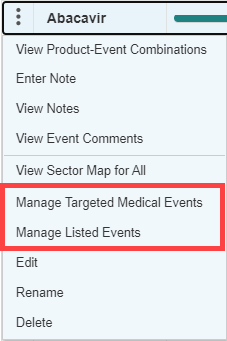
- To manage designated medical events, click the Manage
Reference Data menu (
 ) in the upper right corner, and select Manage Designated
Medical Events.
) in the upper right corner, and select Manage Designated
Medical Events.
- Follow the steps in Manage events and custom terms in the User Guide and Online Help.