Implement Master Catalog and Focal Class State Transitions
The Healthcare Data Repository (HDR) incorporates two configuration components that provide a repository of Act, Entity, and Role metadata. These two configuration components are the Master Catalog and the Focal Class State Transitions.
You can use a MasterCatalogService APIs to create, update, and search for Master Catalog and Focal Class State Transition entries.
Master Catalog
The Master Catalog defines specific combinations of the principal attributes on the Act, Entity, and Role classes.
These principal attributes are sometimes referred to as the structural attributes. For acts, the principal attributes are classCode, moodCode, and code. For entities, the principal attributes are the classCode, determinerCode, and code. For roles, the principal attributes are classCode and code, and the principal attributes of the player and scoper entities.
The following are the three main reasons for creating a Master Catalog entry:
- Defining which types of Acts, Entities, and Roles can be persisted to the HDR
repository by the Reference Information Model (RIM) Service interfaces. The
Enterprise Terminology Services (ETS) repository defines the valid concepts allowed
for the coded attributes on the Act, Entity, and Role classes (for example,
classCode, moodCode, determinerCode, and code). The Master Catalog provides
additional validation, beyond that provided by ETS, by defining the valid
combination of the Act, Entity, and Role classCode, with the other
principal attributes on the object.
See also:
- Implementing Enterprise Terminology Services
- Oracle Healthcare Data Repository Programmer's Guide (RIM Services > HDR RIM Services > Using Master Catalog API)
- Distinguishing between multiple similar Acts, Entities, or Roles to provide a unique Master Catalog Id based on the unique concept assigned to the code attribute of the Act, Entity, or Role. The unique Master Catalog Id is referenced by the Act Concept Configuration.
- Defining the specific combinations of the principal attributes of the Acts,
Entities, or Roles to enable definition of the side effect processing rules for each
unique combination. The unique Master Catalog Id is referenced by the Side Effect
Configuration, used in Inbound Message Processing (IMP).
See also:
- Oracle Healthcare Data Repository Programmer's Guide (HDR Messaging > HDR Inbound Message Processor > IMP Configuration API Usage > Sender Side Effect Configuration Attributes)
The Master Catalog is a required HDR component and must be installed and configured before the use of the HDR RIM Services, IMP, and OMP interfaces. Each combination of the principal attributes for the Acts, Entities, and Roles required by an HDR solution must have a corresponding entry in the Master Catalog.
Master Catalog is supplied with seeded entries that address a wide range of Act, Entity, and Role requirements. HDR solutions can use the seeded Master Catalog entries, and you can also define new Master Catalog entries that allow additional Acts, Entities, and Roles to be used.
There are three types of Master Catalog entries that are described in the following sections
- Master Catalog Acts
- Master Catalog Entities
- Master Catalog Roles
Master Catalog Acts
In RIM, the Class Code, Mood Code, and Code attributes on an Act specify the type of Act that instance represents. As in the RIM, these attributes in the Master Catalog specify the types of Acts that are used in HDR. Act Master Catalog entries define the specific combinations of the Class Code, Mood Code and Code, which are required by the HDR solution.
The following table describes the Master Catalog metadata that can be defined for Acts:
Table 2-8 Act Master Catalog Attributes
|
Attribute |
Content |
Description |
Mandatory |
|
Master Catalog Id |
Internal identifier generated by the system. |
Uniquely identifies each Master Catalog entry. This attribute is not displayed on the Master Catalog - Act, Entity, or Role screens on the user interface. |
Not Applicable (This is a system-generated attribute.) |
|
Entry Type Code |
Defaulted to ACT for all Act Master Catalog entries. |
Specifies which type of class-Act, Entity, or Role-this Master Catalog entry relates to. This attribute is defaulted for the Master Catalog entry, depending on which screen is used to create the entry. This attribute is not displayed on the Master Catalog - Act, Entity, or Role screens on the user interface. |
Not Applicable (This is a system-generated attribute.) |
|
Class Code |
A valid ETS concept from the ActClass code system. |
Specifies the value for the Act.classCode attribute. |
Yes |
|
Mood Code |
A valid ETS concept from the ActMood code system |
Specifies the value for the Act.moodCode attribute. |
Yes |
|
Active Flag |
Valid values are:
|
Determines if this Master Catalog entry is active or inactive. |
Yes |
|
Code Type |
Valid values are:
|
Indicates how the Code attribute of the Master Catalog entry is used.
|
Yes |
|
Code System Name, Version Name, Code |
A valid ETS code, version, and code system if the Code Type is ID, or null if the Code Type is NULL or ANY. |
Specifies the value for the Act.code attribute. The value defined for the Act.code includes the specific code system, version, and code that have been defined, and any equivalence defined for that code system/version/code. |
Yes, if Code Type is ID. Should be null if Code Type is NULL or ANY. |
|
Confidentiality Code |
A valid ETS concept or concepts from the Confidentiality code system. |
Allows you to assign one or more confidentiality codes to a Master Catalog entry, to specify the type of confidentiality associated with these types of Acts. The Confidentiality Code may be used when querying the HDR repository, to mask specific information on the act. Note: The Master Catalog Confidentiality Code attribute is independent of the Act.confidentialityCode attribute. Both attributes can be used to store the same or different confidentiality codes. Both attributes can be used when querying the HDR repository, to mask specific information on the act. |
No |
See also:
- Oracle Healthcare Data Repository Javadoc, MasterCatalog interface
- Sample Act Master Catalog entries (from the seeded data supplied with HDR) are given in the Sample Act Entries table.
Concept Equivalence Support
The Master Catalog incorporates concept equivalence. Concept equivalence considers all concepts that are equivalent to the concept used in the Master Catalog entry, as also being covered by that Master Catalog entry. For example, an OBS.EVN Master Catalog entry is defined with the Code attribute valued with 364075005 (SNOMED-CT, Version 0607CORE) for heart rate. Subsequently, a new version of SNOMED-CT is released with a different concept representing heart rate. When using concept equivalence, it is not necessary to modify or append the existing Master Catalog entry. If the concept equivalence defines the equivalence between the two concepts for heart rate, Master Catalog will consider as valid any OBS.EVN with either of the two concepts, though the Master Catalog entry itself only contains the Version 0607CORE concept. This approach eliminates the need to update the Master Catalog when a new coding scheme or version is loaded in ETS, provided equivalence information is also loaded with the new coding scheme or version.
Using the Code Type Attribute for Acts
The Code Type attribute in the Master Catalog specifies the values permitted for the Code attribute on the Act instance. You can choose to do any one of the following:
- Allow a specific Code value for a given Class Code and Determiner Code (Code Type ID)
- Allow any Code value for a given Class Code and Determiner Code (Code Type ANY)
- Constrain the Code attribute so it must be null (Code Type NULL)
Code Type ID
If the Code Type attribute of the Act Master Catalog entry is ID, the Class Code, Mood Code, and Code attributes of the entry specify which Acts are covered by this Master Catalog entry. The Code attribute of the Act (Act.code) must have the specified value, or its equivalent.
The following table displays a sample Act entry with Code Type attribute as ID:
Table 2-9 Sample Act Entry with Code Type ID
|
Class Code |
Mood Code |
Code Type |
Code/Code System |
Code Description |
|
PCPR |
EVN |
ID |
000928/HDR Supplemental |
PCP Assignment |
This Act Master Catalog entry encompasses Acts representing a patient care provision event, specifically a primary care provider (PCP) assignment. That is, any Act whose Class Code attribute is PCPR, Mood Code attribute is EVN, and Code attribute is 000928 or an equivalent ETS Concept.
Code Type NULL
If the Code Type attribute of the Act Master Catalog entry is NULL, the Class Code, Mood Code, and Code attributes of the entry specify which Acts are covered by this Master Catalog entry. The Code attribute of the allowed Act (Act.code) must be null.
The following table displays a sample Act entry with Code Type attribute as NULL:
Table 2-10 Sample Act Entry With Code Type NULL
|
Class Code |
Mood Code |
Code Type |
Code/Code System |
Code Description |
|
PCPR |
RQO |
NULL |
- |
- |
This Act Master Catalog entry encompasses Acts representing a request for patient care provision, with no further specification. That is, any Act whose Class Code attribute is PCPR, Mood Code attribute is RQO, and Code attribute is null.
Code Type ANY
If the Code Type attribute of the Act Master Catalog entry is ANY, the Class Code, Mood Code, and Code attributes of the entry specify which Acts are covered by this Master Catalog entry. The Code attribute of the allowed Act (Act.code) can have any value except null.
The following table displays a sample Act entry with Code Type attribute as ANY:
Table 2-11 Sample Act Entry With Code Type ANY
|
Class Code |
Mood Code |
Code Type |
Code/Code System |
Code Description |
|
PCPR |
RQO |
ANY |
- |
- |
This Act Master Catalog entry encompasses Acts representing a request for patient care provision, with further specification. That is, any Act whose Class Code attribute is PCPR, Mood Code attribute is RQO, and Code attribute is any valid ETS concept. Acts that have a null Act.code are not covered by this Master Catalog entry.
The following table displays sample Act Master Catalog entries from the HDR seed data:
Table 2-12 Sample Act Entries
|
Class Code |
Mood Code |
Code Type |
Code/Code System |
Code Description |
|
PCPR |
RQO |
ANY |
- |
- |
|
PCPR |
RQO |
NULL |
- |
- |
|
PCPR |
EVN.CRT |
NULL |
- |
- |
|
PCPR |
EVN.CRT |
ANY |
- |
- |
|
PCPR |
EVN |
NULL |
- |
- |
|
PCPR |
EVN |
ANY |
- |
- |
|
PCPR |
EVN |
ID |
000928/HDR Supplemental |
PCP Assignment |
|
INC |
EVN |
NULL |
- |
- |
|
INC |
EVN |
ANY |
- |
- |
Note:
The Confidentiality Code column has not been displayed as no data is seeded for this attribute.Master Catalog Entities
In the RIM, the Class Code, Determiner Code, and Code attributes on an Entity specify the type of Entity that instance represents. As in the RIM, these attributes in the Master Catalog specify the types of Entities that are used in HDR. Entity Master Catalog entries define the specific combinations of the Class Code, Determiner Code and Code, which are required by the HDR solution.
The following table describes the Master Catalog metadata that can be defined for Entities:
Table 2-13 Entity Master Catalog Attributes
|
Attribute |
Content |
Description |
Mandatory |
|
Master Catalog Id |
Internal identifier generated by the system. |
Uniquely identifies each Master Catalog entry. This attribute is not displayed on the Master Catalog - Act, Entity or Role screens on the user interface. |
Not Applicable (This is a system-generated attribute.) |
|
Entry Type Code |
Defaulted to ENTITY for all Entity Master Catalog entries. |
Specifies which type of class-Act, Entity, or Role-this Master Catalog entry relates to. This attribute is defaulted for the Master Catalog entry, depending on which screen is used to create the entry. This attribute is not displayed on the Master Catalog - Act, Entity, or Role screens on the user interface. |
Not Applicable (This is a system-generated attribute.) |
|
Class Code |
A valid ETS concept from the EntityClass code system. |
Specifies the value for the Entity.classCode attribute. |
Yes |
|
Determiner Code |
A valid ETS concept from the EntityDeterminer code system |
Specifies the value for the Entity.determinerCode attribute. |
Yes |
|
Active Flag |
Valid values are:
|
Determines if this Master Catalog entry is active or inactive. |
Yes |
|
Code Type |
Valid values are:
|
Indicates how the Code attribute of the Master Catalog entry is used.
|
Yes |
|
Code System Name, Version Name, Code |
A valid ETS code, version, and code system if the Code Type is ID, or null if the Code Type is NULL or ANY. |
Specifies the value for the Entity.code attribute. The value defined for the Entity.code includes the specific code system, version, and code that have been defined, and any equivalence defined for that code system/version/code. |
Yes, if code type is ID. Should be null if Code Type is NULL or ANY. |
See also:
- Oracle Healthcare Data Repository API Documentation, MasterCatalog interface
- Sample Entity Master Catalog entries (from the seeded data supplied with HDR) are given in the Sample Entity Entries table.
Using the Code Type Attribute for Entities
The Code Type attribute in the Master Catalog specifies the values permitted for the Code attribute on the Entity instance. You can choose to do any one of the following:
- Allow a specific Code value for a given Class Code and Determiner Code (Code Type ID)
- Allow any Code value for a given Class Code and Determiner Code (Code Type ANY)
- Constrain the Code attribute so it must be null (Code Type NULL)
Code Type ID
If the Code Type attribute of the Entity Master Catalog entry is ID, the Class Code, Determiner Code, and Code attributes of the entry specify which Entities are covered by this Master Catalog entry. The Code attribute of the Entity (Entity.code) must have the specified value or its equivalent.
The following table displays a sample Entity entry with Code Type attribute as ID:
Table 2-14 Sample Entity Entry with Code Type ID
|
Class Code |
Determiner Code |
Code Type |
Code/Code System |
Code Description |
|
ORG |
INSTANCE |
ID |
RELIG/EntityCode |
Religious Institution |
This Entity Master Catalog entry encompasses Entities representing an organization instance, where the organization is specifically a religious organization. That is, any Entity whose Class Code attribute is ORG, Determiner Code attribute is INSTANCE, and Code attribute is RELIG or an equivalent ETS Concept.
Code Type NULL
If the Code Type attribute of the Entity Master Catalog entry is ANY, the Class Code, Determiner Code, and Code attributes of the entry specify which Entities are covered by the entry. The Code attribute of the allowed Entity (Entity.code) can have any value except null.
The following table displays a sample Entity entry with Code Type attribute as NULL:
Table 2-15 Sample Entity Entry with Code Type NULL
|
Class Code |
Determiner Code |
Code Type |
Code/Code System |
Code Description |
|
ORG |
INSTANCE |
NULL |
- |
- |
This Entity Master Catalog entry encompasses Entities representing an organization instance, with no further specification. That is, any Entity whose Class Code attribute is ORG, Determiner Code attribute is INSTANCE, and Code attribute is null.
Code Type ANY
If the Code Type attribute of the Entity Master Catalog entry is ANY, the Class Code, Determiner Code, and Code attributes of the entry specify which Entities are covered by the entry. The Code attribute of the allowed Entity (Entity.code) can have any value except null.
The following table displays a sample Act entry with Code Type attribute as ANY:
Table 2-16 Sample Entity Entry with Code Type ANY
|
Class Code |
Determiner Code |
Code Type |
Code/Code System |
Code Description |
|
ORG |
INSTANCE |
ANY |
- |
- |
This Entity Master Catalog entry encompasses Entities representing an instance of an organization, with further specification. That is, any Entity whose Class Code attribute is ORG, Determiner Code attribute is INSTANCE, and Code attribute is any valid ETS Concept. Entities that have a null Entity.code are not allowed by this entry.
The following table displays sample Master Catalog Entity entries from the HDR seed data:
Table 2-17 Sample Entity Entries
|
Class Code |
Determiner Code |
Code Type |
Code/Code System |
Code Description |
|
PLC |
INSTANCE |
ANY |
- |
- |
|
PLC |
INSTANCE |
NULL |
- |
- |
|
PSN |
INSTANCE |
ANY |
- |
- |
|
PSN |
INSTANCE |
NULL |
- |
- |
|
ORG |
INSTANCE |
ANY |
- |
- |
|
ORG |
INSTANCE |
NULL |
- |
- |
|
ORG |
INSTANCE |
ID |
RELIG/EntityCode |
Religious Institution |
|
CONT |
INSTANCE |
ANY |
- |
- |
|
CONT |
INSTANCE |
NULL |
- |
- |
|
CONT |
KIND |
ANY |
- |
- |
|
CONT |
KIND |
NULL |
- |
- |
Master Catalog Roles
In the RIM, the Class Code and Code attributes on a Role, and the Class Code, Determiner Code, and Code attributes on the player and scoper Entity, specify the type of Role that instance represents. As in the RIM, these attributes in the Master Catalog specify the types of Roles that are used in HDR. Role Master Catalog entries define the specific combinations of the Class Code and Code, and Entity Class Code, Determiner Code, and Code, which are required by the HDR solution.
The following table describes the Master Catalog metadata that can be defined for Roles:
Table 2-18 Role Master Catalog Attributes
|
Attribute |
Content |
Description |
Mandatory |
|
Master Catalog Id |
Internal identifier generated by the system. |
Uniquely identifies each Master Catalog entry. This attribute is not displayed on the Master Catalog - Act, Entity, or Role screens on the user interface. |
Not Applicable (This is a system-generated attribute.) |
|
Entry Type Code |
Defaulted to ROLE for all Entity Master Catalog entries. |
Specifies which type of class-Act, Entity, or Role-this Master Catalog entry relates to. This attribute is defaulted for the Master Catalog entry, depending on which screen is used to create the entry. This attribute is not displayed on the Master Catalog - Act, Entity, or Role screens on the user interface. |
Not Applicable (This is a system-generated attribute.) |
|
Class Code |
A valid ETS concept from the RoleClass code system. |
Specifies the value for the Role.classCode attribute. |
Yes |
|
Role Owner Code |
Valid values:
|
Specifies if the Role is owned by an Entity, and if so, whether that owning Entity is the player Entity or the scoper Entity.
Note: It is valid to specify the Player Entity and/or the Scoper Entity, even if Role Owner Code is NULL. NULL indicates that there is no owning Entity. |
No |
|
Active Flag |
Valid values are:
|
Determines if this Master Catalog entry is active or inactive. |
Yes |
|
Code Type |
Valid values are:
|
Indicates how the Code attribute of the Master Catalog entry is used.
|
Yes |
|
Code System Name, Version Name, Code |
A valid ETS code, version, and code system if the Code Type is ID, or null if the Code Type is NULL or ANY. |
Specifies the value for the Role.code attribute. The value defined for the Role.code includes the specific code system, version, and code that have been defined, and any equivalence defined for that code system/version/code. |
Yes, if code type is ID. Should be null if Code Type is NULL or ANY. |
|
Player Master Catalog |
A valid Master Catalog Entity classCode, determinerCode, codeType, and code. |
Specifies the player Entity for Roles allowed by this Master Catalog entry. The value must identify an Entity entry in the Master Catalog. If this attribute is null, the Role must not have a player Entity. |
Yes, if Role Owner Code is 'Player' |
|
Scoper Master Catalog |
A valid Master Catalog Entity classCode, determinerCode, codeType, and code. |
Specifies the scoper Entity for Roles allowed by this Master Catalog entry. The value must identify an Entity entry in the Master Catalog. If this attribute is null, then the Role must not have a scoper Entity. |
Yes, if Role Owner Code is 'Scoper' |
|
Confidentiality Code |
A valid ETS concept or concepts from the Confidentiality code system. |
Allows you to assign one or more confidentiality codes to a Master Catalog entry, to specify the type of confidentiality associated with these types of Roles. The Confidentiality Code may be used when querying the HDR repository, to mask specific information on the Role. Note: The Master Catalog Confidentiality Code attribute is independent of the Role.confidentialityCode attribute. Both attributes can be used to store the same or different confidentiality codes. Both attributes can be used when querying the HDR repository, to mask specific information on the Role. |
No |
See also:
- Oracle Healthcare Data Repository Javadoc, MasterCatalog interface
Using the Code Type Attribute for Roles
The Code Type attribute in the Master Catalog specifies the values permitted for the Code attribute on the Role instance. You can choose to do any one of the following:
- Allow a specific Code value for a given Class Code, player, and scoper Entity (Code Type ID)
- Allow any Code value for a given Class Code, player, and scoper Entity (Code Type ANY)
- Constrain the Code attribute so it must be null (Code Type NULL)
Code Type ID
If the Code Type attribute of the Role Master Catalog entry is ID, the Class Code and Code attributes of the Role entry, and the Class Code, Determiner Code, and Code attributes of the player Entity and scoper Entity, specify which Roles are covered by this Master Catalog entry. The Code attribute of the Role (Role.code) must have the specified value or its equivalent.
The following table displays a sample Role entry with Code Type attribute as ID:
Table 2-19 Sample Role Entry with Code Type ID
|
Class Code |
Code Type |
Code/Code System |
Code Description |
Role Owner |
Player Master Catalog Scoper Master Catalog |
|
GUAR |
ID |
001899/HDR Supplemental |
Worker's Compensation Guarantor |
Scoper |
ORG.INSTANCE.ANY PSN.INSTANCE.ANY |
This Role Master Catalog entry encompasses Roles representing a guarantor, specifically a workers compensation guarantor, with a playing organization Entity and a scoping person Entity, where the scoping person Entity owns the role. That is, any Role whose Class Code attribute is GUAR and Code attribute is 001899 or an equivalent ETS Concept, which is played by an ORG.INSTANCE with any valid Entity.code, and scoped by a PSN.INSTANCE with a NULL Entity.code, where the PSN.INSTANCE is the owning Entity.
Code Type NULL
If the Code Type attribute of the Role Master Catalog entry is NULL, the Class Code and Code attributes of the Role entry, and the Class Code, Determiner Code, and Code attributes of the player Entity and scoper Entity, specify which Roles are covered by this Master Catalog entry. The Code attribute of the allowed Role (Role.code) must be null.
The following table displays a sample Role entry with Code Type attribute as NULL:
Table 2-20 Sample Role Entry with Code Type NULL
|
Class Code |
Code Type |
Code/Code System |
Code Description |
Role Owner |
Player Master Catalog Scoper Master Catalog |
|
BIRTHPL |
NULL |
- |
- |
Scoper |
PLC.INSTANCE.ANY - |
This Role Master Catalog entry encompasses Roles representing a birthplace, with a playing place Entity and a scoping person Entity, where the scoping person Entity owns the role. That is, any Role whose Class Code attribute is BIRTHPLC and Code attribute is null, which is played by a PLC.INSTANCE with any valid Entity.code and scoped by a PSN.INSTANCE with a null Entity.code, where the PSN.INSTANCE is the owning Entity.
Code Type ANY
If the Code Type attribute of the Entity Master Catalog entry is ANY, the Class Code and Code attribute of the Role entry, and the Class Code, Determiner Code, and Code attributes of the player Entity and scoper Entity, specify which Roles are covered by this Master Catalog entry. The Code attribute of the allowed Role (Role.code) may have any value except null.
The following table displays a sample Role entry with Code Type attribute as ANY:
Table 2-21 Sample Role Entries with Code Type ANY
|
Class Code |
Code Type |
Code/Code System |
Code Description |
Role Owner |
Player Master Catalog Scoper Master Catalog |
|
COVPTY |
ANY |
- |
- |
- |
PLC.INSTANCE.NULL - |
This Role Master Catalog entry encompasses Roles representing a covered party, with a playing person Entity and a null scoping Entity, where the role is not owned. That is, any Role whose Class Code attribute is COVPTY and Code attribute is any valid ETS Concept, which is played by a PSN.INSTANCE with a null Entity.code, with no scoper entity and no owning entity.
The following table displays sample Master Catalog Role entries from the HDR seed data:
Table 2-22 Sample Role Entries
|
Class Code |
Code Type |
Code/Code System |
Code Description |
Role Owner |
Player Master Catalog Scoper Master Catalog |
|
BIRTHPL |
NULL |
- |
- |
Scoper |
PLC.INSTANCE.ANY PSN.INSTANCE.NULL |
|
BIRTHPL |
NULL |
- |
- |
Scoper |
PLC.INSTANCE.NULL PSN.INSTANCE.NULL |
|
BIRTHPL |
NULL |
- |
- |
Scoper |
- PSN.INSTANCE.NULL |
|
COVPTY |
ANY |
- |
- |
- |
PSN.INSTANCE.NULL - |
|
COVPTY |
NULL |
- |
- |
- |
- - |
|
CRINV |
NULL |
- |
- |
- |
PSN.INSTANCE.NULL - |
|
CRINV |
NULL |
- |
- |
- |
- - |
|
GUAR |
ID |
001899/HDR Supplemental |
Worker's Compensation Guarantor |
Scoper |
ORG.INSTANCE.ANY PSN.INSTANCE.NULL |
|
GUAR |
ID |
001899/HDR Supplemental |
Worker's Compensation Guarantor |
Scoper |
ORG.INSTANCE.NULL PSN.INSTANCE.NULL |
|
GUAR |
ANY |
- |
- |
Scoper |
ORG.INSTANCE.ANY PSN.INSTANCE.NULL |
|
GUAR |
ANY |
- |
- |
Scoper |
ORG.INSTANCE.NULL PSN.INSTANCE.NULL |
|
NOK |
NULL |
- |
- |
Player |
PSN.INSTANCE.NULL PSN.INSTANCE.NULL |
|
NOK |
ANY |
- |
- |
Player |
PSN.INSTANCE.NULL PSN.INSTANCE.NULL |
Note:
The Confidentiality Code column has not been displayed as no data is seeded for this attribute.Focal Class State Transitions
The Focal Class State Transitions is a repository of state transitions for the Acts, Entities, and Roles defined in the Master Catalog. The following are the main purposes of the Focal Class State Transitions:
- To define which state transitions can be applied to the HDR repository by the RIM
Service interfaces. A state transition is a change in the statusCode (from a
beginning state to an ending state) of an Act, Entity, or Role. The ETS repository
defines the valid concepts allowed for Act, Entity, and Role statusCode. The HDR
Generic State Transitions define the valid transitions for Act, Entity, and Role
statusCode. The Focal Class State Transitions provides additional validation, beyond
that provided by ETS and the Generic State Transitions, by defining the valid
combination of the start state and end state for the specific combination
of the Master Catalog Act, Entity, or Role and the specific Control Act.
See also:
- Oracle Healthcare Data Repository Javadoc, for more information on Act, Entity, and Role.
-
Oracle Healthcare Data Repository Programmer's Guide (RIM Services > HDR RIM Services > Using Master Catalog)
- To define any business events that should be initiated in the event of that unique state transition.
The repository of Focal Class State Transitions is a required HDR component and must be installed and configured before the use of the HDR RIM Services, IMP, and OMP interfaces. Each unique combination of Control Act, Focal Class, begin state, and end state required for HDR processing must have a corresponding entry in the Focal Class State Transition table. The Focal Class State Transition entries required for Inbound Messaging and other solution areas are supplied as seed data as part of the base HDR platform. You can add entries to this table to meet additional requirements.
Note:
As HDR conforms to the RIM standard, all entries in the Focal Class State Transition table must be a subset of the state transitions prescribed by the RIM.Each record in the Focal Class State Transition table references the relevant Master Catalog Control Act and Master Catalog Focal Class. Therefore, the relevant Act, Entity, and Role entries must exist in the Master Catalog before the Focal Class State Transition entries are defined for them.
Note:
The Focal Class State Transition table is dependent upon the Master Catalog as it contains references to Master Catalog entries.See also:
Business Events
In the Focal Class State Transition table there is a Business Event attribute, which refers to a process that will be raised or initiated in the event of that state transition. (This attribute is named TriggerEventCode in the HDR API). HDR Applications can use these business events to initiate processes that are dependent on specific focal class state transitions.
For example, an encounter discharge may be defined in the Focal Class State Transition table with the relevant Control Act and Focal Class, and begin state active and end state completed. The business event code for the discharge business event will then be populated in the Focal Class State Transition table to cross reference the state transition to the business event details.
No default values for the business events are seeded with the base HDR platform data. You must add your own business event codes if you wish to utilize this functionality.
The following table describes the metadata that can be defined for Focal Class State Transitions:
Table 2-23 Focal Class State Transition Attributes
|
Attribute |
Content |
Description |
Mandatory |
|
Focal Class |
Defaulted to the relevant Act, Entity, or Role Master Catalog entry. |
Specifies which focal class - Act, Entity or Role - this Focal Class State Transition applies to. This attribute is defaulted for the Focal Class State Transition, depending upon the Master Catalog entry being updated. |
Yes |
|
Control Act Code Type and Code |
A valid Code and Code Type for a Master Catalog control act. ETS code, version, and code system if the Code Type is ID or null if the Code Type is NULL or ANY. |
The Focal Class State Transition must be linked to an existing Master Catalog control act. A control act is represented in the Master Catalog by Class Code CACT and Mood Code EVN. You must identify the unique control act by defining the Code Type and Code attributes of the control act. |
Yes |
|
Start State |
A valid ETS concept from the ActStatus, EntityStatus, or RoleStatus code systems (depending on the Entry Type of the Master Catalog entry). |
The object status at the beginning of the create or update process. Valid inputs for this attribute are specific RIM-defined states (such as 'active', 'completed', and 'suspended'), or generic values of 'null' or 'any'. |
Yes |
|
End State |
A valid ETS concept from the ActStatus, EntityStatus, or RoleStatus code systems (depending on the Entry Type of the Master Catalog entry). |
The object status at the end of the create or update process. Valid inputs for this attribute are specific RIM-defined states (such as 'active', 'completed', and 'suspended'), or generic values of 'null' or 'any'. |
Yes |
|
Business Event Code System Name and Code |
A valid ETS concept from the defined code system used for business events. |
The unique code that is used to define the business event associated with this state transition. This attribute informs HDR to raise a specific business event. |
No |
|
Active Flag |
Valid values are:
|
Determines if this Focal Class State Transition is active or inactive. |
Yes |
See also:
- Oracle Workflow
Start State and End State
The start state and end state of the Focal Class State Transitions can be defined with specific values (RIM-defined states, such as active and completed) or generic values (null or any). This allows you to define which state transitions are allowed. For example, an entry can allow a start state of active and an end state of completed for a given control act and focal class. Alternatively, an entry can broadly define the state transitions allowed for a given control act and focal class. For example, from any start state to any end state, or from a null start state to a specific end state of active.
The following combinations of start state and end state are valid:
- any to any
- null to null
- specific state to specific state
- null to specific state
The following combinations of start state and end state are invalid:
- specific state to any
- specific state to null
- any to specific state
The following table displays sample Focal Class State Transitions from the HDR seed data:
|
Control Act Details |
Focal Class Details |
Start State |
End State |
|
CACT.EVN.ID. REPC_TE002001 |
Act: PCPR.RQO.ANY |
null |
active |
|
CACT.EVN.ID. REPC_TE002002 |
Act: PCPR.RQO.ANY |
null |
completed |
|
CACT.EVN.ID. REPC_TE002002 |
Act: PCPR.RQO.ANY |
active |
completed |
|
CACT.EVN.ID. REPC_TE002003 |
Act: PCPR.RQO.ANY |
active |
aborted |
|
CACT.EVN.ID. REPC_TE002003 |
Act: PCPR.RQO.ANY |
suspended |
aborted |
|
CACT.EVN.ID. PRPA_TE000001 |
Entity: PSN.INSTANCE.NULL |
null |
active |
|
CACT.EVN.ID. PRPA_TE000002 |
Entity: PSN.INSTANCE.NULL |
active |
active |
|
CACT.EVN.ID. PRPA_TE000003 |
Entity: PSN.INSTANCE.NULL |
active |
inactive |
|
CACT.EVN.ID. PRPA_TE000004 |
Entity: PSN.INSTANCE.NULL |
active |
inactive |
|
CACT.EVN.ID. MFFI_TE000101 |
Role: EMP.ID.001895 Player PSN.INSTANCE.NULL Scoper ORG.INSTANCE.ANY |
null |
active |
|
CACT.EVN.ID. MFFI_TE000102 |
Role: EMP.ID.001895 Player PSN.INSTANCE.NULL Scoper ORG.INSTANCE.ANY |
active |
active |
|
CACT.EVN.ID. MFFI_TE000103 |
Role: EMP.ID.001895 Player PSN.INSTANCE.NULL Scoper ORG.INSTANCE.ANY |
active |
nullified |
|
CACT.EVN.ID. MFFI_TE000103 |
Role: EMP.ID.001895 Player PSN.INSTANCE.NULL Scoper ORG.INSTANCE.ANY |
terminated |
nullified |
|
CACT.EVN.ID. MFFI_TE000104 |
Role: EMP.ID.001895 Player PSN.INSTANCE.NULL Scoper ORG.INSTANCE.ANY |
active |
terminated |
Creating Master Catalog Entries
Prerequisites
- Implementing HDR Object Identifiers: The following seeded object identifier must be
configured:
- INTERNAL_ROOT
- Implementing Enterprise Terminology Services
Procedure
The following chart provides an overview of the implementation process for Master Catalog:
Figure 2-9 Implementing Master Catalog
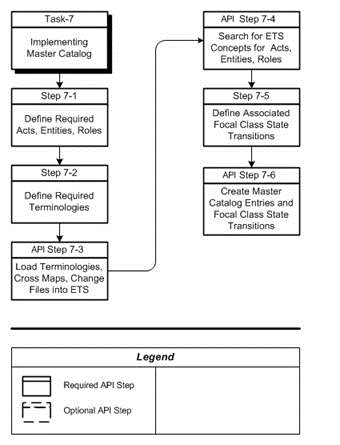
To implement Master Catalog, refer to the following procedure table:
Table 2-24 HDR Implementation Procedures: Master Catalog
|
Task-Step |
Description |
Optional? |
Responsibility |
Interface |
|
7-1 |
Define Required Acts, Entities, Roles |
No |
NA |
Analytical Step |
|
7-2 |
Define Required Terminologies |
No |
NA |
Analytical Step |
|
7-3 |
Load Terminologies, Cross Maps, Change Files into ETS |
No |
NA |
HDR Terminology Jobs |
|
7-4 |
Search for ETS Concepts for Acts, Entities, Roles |
Yes |
NA |
ETSService APIs |
|
7-5 |
Define Associated Focal Class State Transitions |
No |
NA |
Analytical Step |
|
7-6 |
Create Master Catalog Entries and Focal Class State Transitions |
No |
NA |
MasterCatalogService |
Setting Up Master Catalog
Perform the following steps to make entries into the Master Catalog:
Steps
For a new implementation of HDR, perform the following steps:
- Create a comprehensive list of all Acts, Entities, and Roles required by the entire
healthcare enterprise.
This may include Acts, Entities, and Roles that will need to be persisted by RIM Services, and any required to support Act Concept Configuration and Side Effect Configuration.
Many generic Act, Entity, and Role entries are provided in the Master Catalog as seed data. These can be a starting point for this analysis. Identify any required Act, Role, and Entity classes that are not provided as seed data.
See also:
- Oracle Healthcare Data Repository, Seeded Master Catalog Entries for Version 5, an Oracle White Paper available on My Oracle Support
- Oracle Healthcare Data Repository Programmer's Guide (HDR Messaging > HDR Inbound Message Processor > IMP Configuration > Side Effect Configuration)
- Analyze the identified acts, roles and entities to determine which terminology best
meets enterprise requirements.
- In some cases, a single standard terminology may be sufficient for a logical group. For example, the LOINC terminology can be used for all laboratory results.
- In other cases, you may have to extend a standard terminology. For example, LOINC and a local vocabulary could be used for laboratory orders.
- Less frequently, an unmapped local vocabulary scheme may be required or created for unique needs, such as patient education.
- Load the core, standard, and local terminologies into ETS that are required for
creating the enterprise Master Catalog. Also load the relevant Cross Maps and Change
files (which contain the equivalence data).
See also:
- Implementing Enterprise Terminology Services
- Implementing Interterminology and Intraterminology Equivalence
- Search for the ETS Concepts that are to be used for specific Act, Entity, and Role Master Catalog entries with a Code Type ID and identify their Concept Code, Code System, and Version. For example, to create a Master Catalog Act entry for a specific observation (Code Type is ID) with Act.code defined as SNOMED-CT concept 364075005 (heart rate), you must determine the Concept Code, Code System, and Version for this concept.
- Determine the Master Catalog attribute values for each Act, Entity, and Role.
See also:
- Act, Entity, and Role Master Catalog Attribute tables for information about Act, Role, and Entity attributes
- Identify focal class state transitions (clinical, administrative and core) relevant
to the defined Act, Entity, and Role Master Catalog entries. All focal class state
transitions required to support the HDR messaging solutions are provided as seed
data. These can be used as a starting point. Identify any additionally required
focal class state transitions, which are not already provided as seed data.
To identify the focal class state transitions do the following:
- Identify the focal class object, which must be an Act, an Entity, or a Role from the Master Catalog.
- Identify the appropriate Control Act from the Master Catalog.
- Identify the required state transitions.
Caution:
These state transitions must be a complete set or subset of the valid state transitions defined by HL7. You cannot extend the valid state transitions defined by HL7. - Create the Master Catalog (Act, Entity, and Role) entries and Focal Class State
Transition entries using the MasterCatalogService API.
See also:
- Act Master Catalog Attributes table, for information about Act attributes.
- Entity Master Catalog Attributes table, for information about Entity attributes.
- Role Master Catalog Attributes table, for information about Role attributes.