Patient Browser Dashboard
Figure 2-8 Patient Browser Dashboard
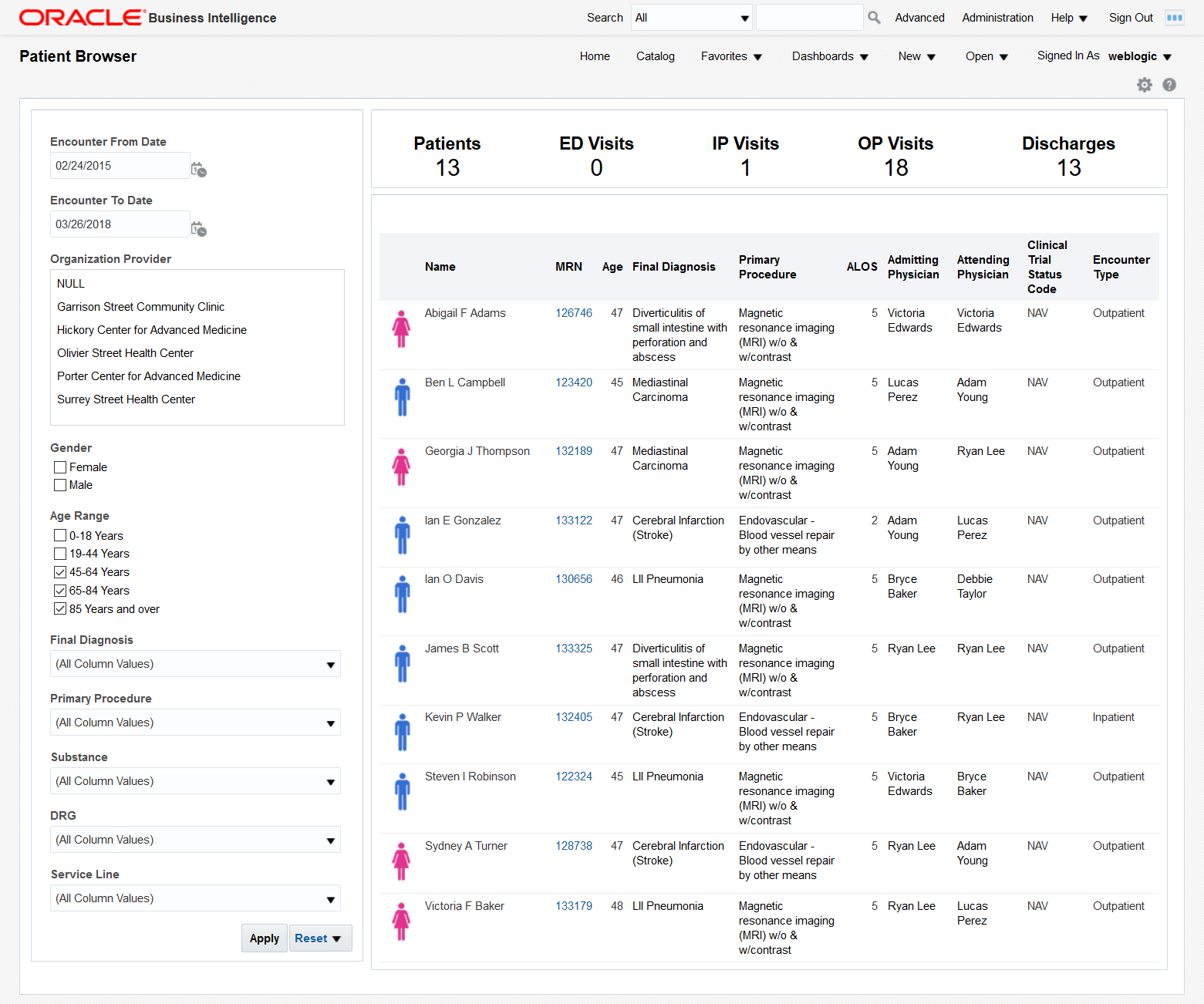
The Patient Browser allows you to create, save, or retrieve queries for a cohort of patients by: demographics, diagnosis, procedure, drug, DRG, service line, etc. Use the panel on the left to select your filtering criteria and click Apply to display the results in the table on the right. A summary count for your results is displayed at the top of the page for the number of patients, visits, and discharges.
Click on an MRN to display that patient's billing information.
Parent topic: Oracle Healthcare Foundation Dashboards