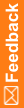Including or excluding studies from processing
You can configure the InForm Server Adapter (ISA) so that only specific studies on the InForm server are processed. This behavior might improve performance if the InForm server contains large studies or multiple studies.
You can specify:
- The maximum number of studies to be processed at one time, by specifying the number of threads that can be running at one time.
- A list of studies to include or exclude from processing, based on the study prefix, suffix, or full name.
To configure the InForm Server Adapter service:
- On the InForm server, use the Windows Administrative Tools to stop the InForm Server Adapter service.
- In a text editor, open the InFormServerAdapterService.config file.
- Use TrialThreadPool to specify the number of threads to process the studies on the InForm server. For more information, see the TrialThreadPool comments in the config file.
- To include or exclude studies from processing, uncomment the appropriate InclusionCondition or ExclusionCondition line and specify a value. For more information, see the InclusionList comments in the InFormServerAdapterService.config file.