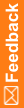Silent install parameters
The InForm Adapter 6.3.1 silent install uses the parameters settings you specify in the setup.iss and the upgrade.iss files, located in the InForm Adapter folder of the install image.
In the setup directory, edit the setup.iss file as follows.
setup.iss parameters
Field |
Description |
|---|---|
szDir |
Directory where the InForm Adapter software will be installed. |
Component-count |
Number of components to be installed. At a minimum, when the components list is customized, it must include: RegisterTrialTool, IntegrationManager, InstallScript and an Adapter Administration component. |
Component-<no.> |
Each component to be installed. Each <no.> must correspond to a component and must be in sequence. The total number of components in the sequence must match the Component-count parameter. The following values are possible:
|
VirtualDirectoryName |
Virtual directory used by the InForm Adapter software. |
WebSiteOption |
|
HttpPort |
HTTP port number for the InForm Adapter site. This value is used if the InForm Adapter site does not have an HTTP port. When WebSiteOption is set to 0, this value is not applicable. |
HttpsPort |
HTTPS port number for the InForm Adapter site. This value is used if the InForm Adapter site does not have an HTTPS port. When WebSiteOption is set to 0, this value is not applicable. |
CompanyURL |
Company URL for the installation. |
UserName |
Name for the existing InForm Adapter database schema user. |
UserPwd |
Password for the existing InForm Adapter database schema user. |
TnsName |
TNS name used to connect to the InForm Adapter database. |
NewUser |
|
TNS_Names |
TNS name used to connect to the database to create a new InForm Adapter schema. |
SystemUserName |
Oracle system user name. |
SystemUserPassword |
Oracle system user password. |
userName |
Name for the new InForm Adapter schema user. |
userPwd |
Password for the new InForm Adapter schema user. |
ComboBox1 |
Tablespace name for the new InForm Adapter schema user. |