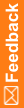Configuring X.509 digital certificates
By default, certificates for interfaces that use certificate authentication are installed in the Local Computer location in the Personal store on the server.
The Coding, ODM Export, and Discrepancy interfaces support multiple types of authentication. For each interface that you are configuring for certificate authentication:
- Open a Command Prompt window and change to:
<installation_directory>\<interface_name>
- Issue the following command:
WebConfigSelector.cmd F5CERT
If the certificate is not installed under the Personal store, you must edit the CertificationStoreName value in the web.config file to point to the certificate location:
- Navigate to:
<installation_directory>\<interface_name>\web.config
- Open the web.config file in a text editor.
- Set the CertificationStoreName value to the certificate location.
- Save web.config and exit the editor.
- Issue the following command:
WebConfigSelector.cmd F5CERT