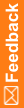Running the InForm Adapter upgrade wizard
- Extract the InForm Adapter zip archive.
- In the InformAdapter folder, double-click setup.exe.
The Existing Installed Instances Detected page appears.
- Select Maintain or update the instance of this application selected below, and click Next.
The Welcome page appears.
- Click Next.
The Required System Components page appears.
The installation wizard verifies that the server has all the necessary software components, including the operating system, IIS, and the Oracle client.
If required components are missing or are the wrong version, installation stops. The names of missing and invalid components appear on the Required System Components page. You must install them before continuing the installation.
- Click Next.
The Setup Status page appears and tracks the status of the upgrade.