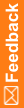Using the Register Trial Tool
The Register Trial Tool is always installed with InForm. When installation is complete, the tool can be found in:
<installation_directory>\RegisterTrialTool\bin
Note: You must be an administrator (part of the administrator group for InForm Adapter) to run the Register Trial Tool. You cannot run the Register Trial Tool with User Access Control turned on. You must either log in as an administrator or open a command window as an administrator.
To use the Register Trial Tool:
- Open a Command Prompt window and change to the RegisterTrialTool\bin directory
- Issue the command RegisterTrialTool.
The command displays the usage of each option. With the Register Trial Tool you can do the following tasks.
Available tasks for the Register Trial Tool
Task
For more information, see
Register a study in the InForm Adapter database, or update information on a study that is already registered.
Decommission (remove) a study from the InForm Adapter database.
View a list of studies, a list of decommissioned studies, and a list of server adapters that are registered.
For each task, you are prompted to enter the password for the InForm Adapter database and, if required, the study database.