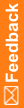How study versions are populated
Study versions are populated in the MetaDataVersionOID field of the ClinicalData element. Per ODM Standard, the Study Version for a form is the study version where the metadata was defined for that form. InForm Adapter follows that standard.
When data is entered on a revision of a form. InForm Adapter retrieves the Study Version where that revision of the form was made. This means that a particular transaction that contains updates to multiple forms, where one was modified in Study Version 2 and another in Study Version 3, may return more than one ClinicalData entry in the same transaction.
For example:
- In Study Version 1, you have Form A, Form B, and Form C.
- In Study Version 2, you create revision 2 of Form B because you added an item.
- In Study Version 3, you create revision 2 of Form C because you added a new item group.
These changes result, as follows:
- Subject 1 is assigned to Site 1, which is using Study Version 3.
- Rules are defined that cause Form B and Form C to be updated when data is entered on Form A.
- Form A is submitted for Subject 1 and a transaction is created that updates forms A, B and C.
There will be three ClinicalData sections. Because data was entered into revision 1 of Form A, which was created in Study Version 1 and never changed in 2 or 3, Form A will appear in its own ClinicalData element with MetaDataVersionOID of Study Version 1.
Form B will appear in a separate ClinicalData element with MetaDataVersionOID of Study Version 2.
Form C will appear in a separate ClinicalData element with MetaDataVersionOID of Study Version 3.
The purpose of the MetaDataVersionOID in the ClinicalData element of the transactional ODM is to give you a reference into the Metadata XML so that you can find the correct definition of the form. Therefore, in each of these cases you are given the correct MetaDataVersionOID for the correct study version that contains the definition of what items, etc., are in that revision of the form.