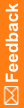Summary reporting
The Discrepancy interface operation GetSummaryCounts allows you to specify multiple filters in a single request with different studies.
- Select the Summary Reporting tab.
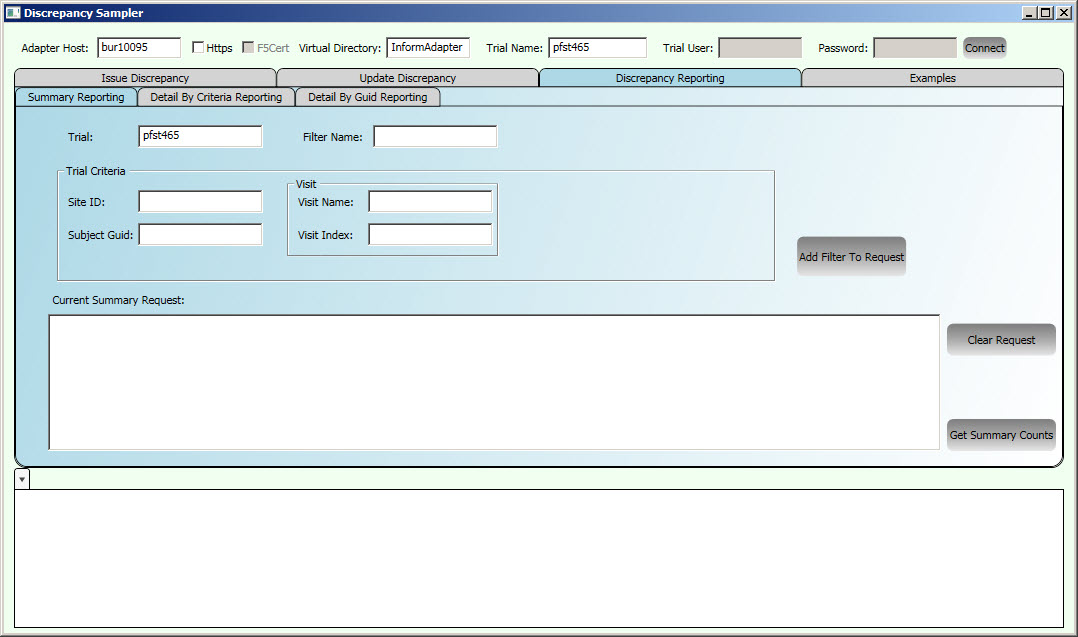
- Fill in the fields.
Field
Description
Trial
The study name for which you want to generate summary reports of discrepancies.
Required.
Filter Name
Name for the current request filter.
Optional.
The filter name can be used to decipher the response.
Trial Criteria
Optional criteria on which to filter.
- Site ID, in the form of a DBUID.
- Subject Guid.
- Visit Name.
- Visit Index. If you specify a visit index, you must also specify a visit name.
- Click Add Filter To Request.
A SummaryFilter is added to the Current Summary Request field, which displays the SummaryRequest XML as you are building it.
You can add multiple filters to the request. In the response, a separate SummaryFilterRequest is returned for each filter, containing summary counts of discrepancies based on that filter.
- When the request is complete, click GetSummaryCounts.
- The GetSummaryCounts response XML displays in the results pane in a single tab.
- The filters remain in the Current Summary Request field until you click Clear Request.
- You can repeat the procedure to get additional summary reports.