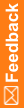Upgrading to this release of the InForm Publisher software from InForm Publisher 6.2.x
You can run an in-place upgrade from an InForm Publisher 6.2.x release. For all other releases, you must first migrate to a 6.2.x release.
- (Optional) Back up the InForm Publisher config file InFormPublisher.config.
The configuration file is located in <InForm Publisher Installation Directory>/Bin/Config.
- On the InForm 6.2.1 server where the InForm version has been upgraded to 6.2.1 while the InForm Publisher version is still 6.2, run the InForm Publisher version 6.2.1 installer.
- On the installer screen, it confirms that the Installshield Wizard will update the installed version of InForm Publisher 6.2 to version 6.2.1; click Next.
- After the upgrade is complete, click Finish.
- Start the InForm Publisher Windows service.