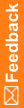Silent installation
The file setup.iss contains the pathname of the installation location.
- Download the InForm User Management Interface software from the Oracle Download Center, and extract the ISO.
- Navigate to the location of the installation files on the downloaded ISO image.
- Locate the file setup.iss. If necessary for your configuration, use a text editor to change the values of the following variables in the setup.iss file.
- Save and close the file.
Variable
Description
SilentInstallLocation
Specifies the location where the InForm User Management Interface will be installed.
Default:
C:\OracleHS\InForm SDK\Provisioning
SilentInstallLogOn
Specifies whether a log is written for the silent installation.
Values: TRUE, FALSE.
Default: TRUE.
SilentInstallLogPath
Specifies the complete path to the location of the silent installation log. If the directory does not exist, the silent installation program creates it.
Default:
C:\temp\ProvisioningSilentInstallLogs
- To begin the silent installation, double-click the file silent_install.vbs.
The InForm User Management Interface is installed.