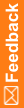Changing the HTTP and HTTPS port numbers
By default, the User Management Interface services run on HTTP port 80 and on HTTPS port 443.
To change the HTTP and HTTPS port numbers:
- Open a Command Prompt window and change to the User Management Interface installation directory.
- Issue the following command:
CreateUMIWebServiceWithPort.cmd <httpport> <httpsport>
The User Management Interface services are updated to run on ports <httpport> and <httpsport>.