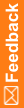Uninstalling the User Management Interface software
- Select Start > Control Panel > Programs and Features.
- Select InForm User Management Interface, and click Uninstall.
A confirmation dialog box appears.
- Click Yes.
All components are removed. Changes to services and permissions do not revert to original settings.