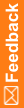Changing the processing mode
To change the processing mode from one transaction per MedML element to one transaction per call:
- Open the User Management Interface web.config file in a text editor. The file is located in the <installation_directory>\Provisioning folder.
- Locate the following line:
<add key="InForm.SDK.Provisioning.Settings.EnterpriseServicesInteropOption" value="Automatic"/>
The default value Automatic indicates the User Management Interface processes one transaction per MedML element. This processing mode is optimized for increased performance.
- Edit the line by entering Full instead of Automatic.
- Save and close the file.
When you change the processing mode to one transaction per call, the User Management Interface software treats each call as a single, atomic unit. If one element in the call contains an error, none of the changes are applied. This setting impacts processing performance and is not recommended for large studies.