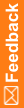Docking and undocking toolbars
By default, toolbars are positioned (docked) in the toolbar area at the top of the application window. You can convert them into moveable windows and position them anywhere on the screen.
To undock a toolbar and change it into a window, drag its repositioning handle out of the toolbar area. When you release the mouse button, the toolbar’s appearance changes to a window with a narrow title bar. You can use the title bar to drag the window anywhere you want on the screen.
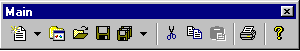
To return a toolbar to its docked position, drag its title bar back into the toolbar area. When you release the mouse button, the toolbar snaps into the toolbar position closest to the cursor.
Note: To prevent a toolbar from being docked when you drag it near the toolbar area, hold down the Ctrl key while you drag the toolbar.