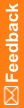Create backup files
- Stop all studies and servers, using the following command:
pfadmin stop server <servername> /Trials
- Back up all customized screens, images, reports, and database scripts, such as views, so they can be reapplied after the upgrade.
Also, back up any other files you might have created or copied to the InForm folder tree, including files in the InForm\Trials folder.
Examples:
- Changes to reason drop-down lists on CRF detail pages.
- Logo files and other images.
For more information, see Database and file customizations.
- Back up all of the files for each study.
These objects are located in the <InstallationDirectory>\InForm\Trials folder.
- If the CIS software is installed on the InForm application server, you must uninstall it.
Use the Control Panel > Add/Remove Programs option to remove the CIS software.