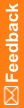Make updates to the Windows registry settings
If you have any InForm Windows registry setting customizations that you need to apply to the InForm 6.3.1.1 software, you need to update the Windows registry on the InForm 6.3.1.1 application server.
For example, if your study suppresses the word Unscheduled from the title of an unscheduled form, you need to edit the HKEY_LOCAL_MACHINE\Software\OracleHS\InForm registry key ShowUnscheduled value to match the value you exported from your old InForm application server.
For more information, see About registry key migration.
To evaluate what changes you should make:
- Open InFormRegistryBackup.txt in a text editor, such as Notepad.
- Open the Registry Editor (regedit) to edit the Windows registry.
- Compare the entries for each entry in InFormRegistryBackup.txt to the entries in the InForm 6.3.1.1 application server, and make the necessary changes for your environment.