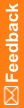Update schedules and jobs
Any user who has scheduled reports must log in to the Reporting and Analysis module and make the necessary changes to the job schedules.
- Log in to the Reporting and Analysis module as an administrator.
- On the left of the page, click Manage, and click Administration console.
- In the Status tab, click Schedules.
- Modify and save each listed schedule and job.
- Click the drop-down list next to the schedule name.
- Click Modify the Schedule.
- Make any modification (such as changing the start time by one minute), and click OK.
- Ensure that study users copy their My Folders content from Public Folder to My Folders.