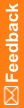Modify the PFRSetupTrial.xml file
The PFRSetupTrial.xml file is located in the <InstallationDirectory>\InForm\Bin folder.
- In the TrialFolder section, change the UserRoot tag to ReportsUpgrade.
ReportsUpgrade is a tag that triggers the reporting specification upgrade.
- Change the value of the connectionstring from dbconnectionstring to the Oracle connection string for the Reporting and Analysis database.
In a single database configuration, use the study database connection string.
- Update the DBUID parameter with the UserID of the study owner.
- When you run the PFRInit command you have to pass the following parameters on the command line:
- sysadmin_namespace—Oracle Directory Server admin namespace.
- sysadmin_uid—User name for the Oracle Directory Server admin namespace.
- sysadmin_pass—Password you chose when creating the Oracle Directory Server admin namespace user.
- publisher_namespace—Custom Authentication Provider (CAP) namespace. Enter informcap.
- publisher_uid—InForm study user who is a member of the Publisher and Sponsor Users (or Site Users) Reporting groups.
- publisher_pass—Password of the InForm study user.
- dispatcher_url—Internal URI that the InForm server uses to communicate with the Cognos Analytics 11 server.
- trial_name—Name of the InForm study.
- reportdb_pass—Study PID.
- same_env_report_upgrade—Indicate if the PFRInit command is being run as part of an upgrade in an existing environment. Values are Y or N.
There is also an option to pass these values in a parameter file. For more information, see the Installation Guide.
Note: You must use the most current version of the PFRSetupTrial.xml file, located in the <InstallationDirectory>\InForm\bin directory for this release. Do not use a backed up version of this file from an earlier release of the InForm software.