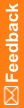Import the custom events created in previous releases into the study in Central Designer
Any custom events that existed in the study were exported during the study import process to a file named <Study_Name>_CustomEvents.csml in the folder <InstallationDirectory>\InForm\Bin\DBOra on the InForm application server.
The CSML file must be copied to a location accessible from the Central Designer client and imported into the study using the Import option available in the Central Designer Custom Events editor.
Note: Do not use the Central Designer study import wizard to import the <Study_Name>_CustomEvents.csml.
For more information, see the Central Designer User Guide.