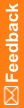Create new database objects for the review schema (Optional)
Before you create the new database objects for the review schema, see Database and file customizations.
Note: The review schema requires about two times the space as the study schema. Be sure to check your disk space and tablespace allocations to ensure adequate resources before you create the review schema tables.
Note: The in-place upgrade automatically runs the RECREATEREVIEWSCHEMA command at the end of the upgrade process. You do not need to run it manually unless you need to correct any recreate review schema problems.
Note: The time needed for creating the review schema tables is proportionate to the size of your study. This step can take quite a while.
- Ensure that the study is stopped.
- Run the pfadmin RECREATEREVIEWSCHEMA command to apply any fixes to the review schema and to create new tables for the review schema, using the following syntax:
pfadmin RECREATEREVIEWSCHEMA <Trial_Name> <StudyLocale_ISO_name>
where:
- Trial_Name—Name of the study for which you are creating the review schema.
- StudyLocale_ISO_name—Name of the InForm Study Locale language.
The pfadmin RECREATEREVIEWSCHEMA command creates the following log files in the <Deployment_root>\<studyname>\logs folder:
- Install_ Clinical_<trialname>_<currentdate>_<currenttime>.txt
- Install_ Fixed_<trialname>_<currentdate>_<currenttime>.txt
The Deployment root folder is defined in the HKEY_LOCAL_MACHINE\SOFTWARE\OracleHS\InForm DeployRoot registry value. By default, it is the InFormDeploy folder on the drive where the InForm application is installed. For example: E:\InFormDeploy.
Note: If any schema objects such as views, functions, procedures, packages, or triggers are invalid, pfadmin RECREATEREVIEWSCHEMA fails. You must repair any invalid schema objects before you can rerun pfadmin RECREATEREVIEWSCHEMA.