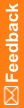Back up the InForm study and admin databases and files for the in-place upgrade
- Stop the studies and servers, by typing the following commands in the order listed.
pfadmin stop trial <studyname>
pfadmin stop server <servername>
- Stop all InForm applications and integrations that require the InForm service, for example, the Central Coding application.
- Stop the InForm service.
- To back up the InForm study database, run ExportDB.cmd (located in the <InstallationDirectory>\InForm\bin\DBOra folder) on the InForm database server to back up each InForm study database as a DMP file, using the following syntax:
ExportDB.cmd <TNS_Service_Name> <Physical_Directory_Path> <DMP_File_Name>
where:
- TNS_Service_Name—TNS name for the database instance.
- Physical_Directory_Path—Location of the directory that you created on the InForm database server for the data pump.
Note: Do not include spaces in the directory path to the DMP file.
- DMP_File_Name—Name of the DMP file to export.
Note: Do not include spaces in the DMP file name.
You are prompted for the following values:
- orasystem_user—Name of the Oracle database system user.
- orasystem_user_pass—Password for the Oracle database system user.
- trial_user—Name of the study database schema owner.
- trial_user_pass—Password for the owner of the study database schema.
You can also pass the parameters by using the /accountparams:"path_to_parameter_file" command option.
When specified, this option includes the path to a text file that contains the values required to run the command. The format of the parameter file is parameter=value. There is a new line for each parameter, and there are no spaces on a line.
For example:
ExportDB.cmd trial1 /u01/app/oracle/dp_export pfst55.dmp
The ExportDB command creates the log file <DMP_File>.log.
- To back up the InForm admin database, run ExportDB.cmd (located in the <InstallationDirectory>\InForm\bin\DBOra folder) on the InForm database server to back up each InForm study database as a DMP file, using the following syntax:
ExportDB.cmd <TNS_Service_Name> <Physical_Directory_Path> <DMP_File_Name>
where:
- TNS_Service_Name—TNS name for the database instance.
- Physical_Directory_Path—Location of the directory that you created on the InForm database server for the data pump.
Note: Do not include spaces in the directory path to the DMP file.
- DMP_File_Name—Name of the DMP file to export.
Note: Do not include spaces in the DMP file name.
You are prompted for the following values:
- orasystem_user—Name of the Oracle database system user.
- orasystem_user_pass—Password for the Oracle database system user.
- admin_user—Name of the InForm admin database schema owner.
- admin_user_pass—Password for the owner of the InForm admin database schema.
You can also pass the parameters by using the /accountparams:"path_to_parameter_file" command option.
When specified, this option includes the path to a text file that contains the values required to run the command. The format of the parameter file is parameter=value. There is a new line for each parameter, and there are no spaces on a line.
For example:
ExportDB.cmd trial1 /u01/app/oracle/dp_export pfst62.dmp
The ExportDB command creates the log file <DMP_File>.log.
- Export the current registry settings from all servers, including the InForm server and the Reporting and Analysis server in HKEY_LOCAL_MACHINE\SOFTWARE\OracleHS.
- Duplicate and rename the OracleHS folder.
For example, E:\OracleHS to E\OracleHS-62.
- For each InForm study that includes the Reporting and Analysis module, ensure that all users move the content in their My Folders area to the study folder in Public Folders.
Note: Content in the My Folders area and individual User Preferences are not migrated during the export and import steps of the Cognos upgrade.
Note: In multi-server Cognos environments, the deployment archives are created on the active Content Manager server.