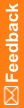Delete obsolete reports
Perform these step to remove any obsolete reports that were not removed in a previous migration.
- Log in to an InForm study as a user who has the Reports right and is a member of the Publishers, Site Users or Sponsor Users, and User Info Data Users Reporting groups.
- Click Reports in the navigation toolbar.
Reporting opens in a new browser window/tab depending on your browser settings.
- Navigate to the Team content folder on the left.
- Click the <study name> folder.
- Navigate to the folder containing the obsolete report, right-click on the report to delete, and click Delete.
Note: If a report was deleted in a previous migration, the report will not appear in the folder.
The following report was removed in InForm 6.3.
- Audit Trail Reports folder
- Audit Trail Report report
The following reports were removed in all release streams after InForm 4.6.x. Deleting the following reports is required only if you are upgrading from any InForm 4.6 studies.
- CRF Reports folder
- CRF Cycle Time Detail by User report
- CRF Site Performance Summary by User report
- CRF Aging by User report
- Subject Reports folder
- Case Book Completion and Query Summary
- Subject Enrollment Status by User report
- Query Reports folder
- Query Volume by Month by User report
- Audit Trail Reports folder