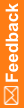Performance Options setting in System Properties
If the InForm application server is also the database server for the study database instance, you might receive errors that are related to cache initialization time when installing a study if the system setting for Processor scheduling is not set to Adjust for best performance of Programs.
- On the InForm application and database server, open the System Properties dialog box, and select Advanced.
- In the Performance section, click Settings.
The Performance Options dialog box appears.
- Click Advanced.
- In the Processor scheduling section, click Programs.
Note: When the InForm application server and database server are different machines, the system setting for Processor scheduling in the System Properties > Performance Options dialog box should be the default value, Background services.
- Click OK in both dialog boxes.