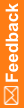Enable SSL through the InForm Admin user interface
- Log in to the InForm application as a user with system administration rights.
- Click Admin > Configuration.
- Set the Enable SSL option to on.
- If you are setting up the Reporting and Analysis module, change the Reporting service full url option to start with https:// and to include a port number.
- Click Update.
- Stop and restart the study with the following commands
pfadmin stop trial <studyname>
pfadmin start trial <studyname>