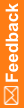Enabling clinical model generation in a multi-server environment
If your Cognos environment contains multiple Cognos servers, set the following on all the dispatchers:
- Log in to Cognos with an administrator account.
- Open IBM Cognos Administration.
- On the Configuration tab, click Dispatchers and Services.
A list of the dispatchers that are registered with the Content Manager appears.
- For each dispatcher, perform these steps:
- Click the Set Properties button (
 ) and then click Settings.
) and then click Settings. - In the Category drop-down list, select Tuning.
- Set the Load balancing mode property to Cluster Compatible.
- Click OK.
- Click the Set Properties button (