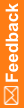Install sample users and sites
- Open a command prompt and stop the study, using the following command:
pfadmin stop trial <studyname>
- Run Start > Apps > Oracle Health Science > InForm MedML Installer.
The MedML Installer utility appears.
- For the XML File field, browse to <InstallationDirectory>\InForm\SampleStudy\Admin, and select the admin.rsp file.
- Click Open.
- From the Trial Name drop-down list, select the study you set up for the sample study.
- Click Process.
- Close the MedML Installer utility.
- Start the study, using the following command:
pfadmin start trial <studyname>