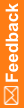Disable the indexed search option on the Reporting Server
Because the indexed search functionality is not available in the Reporting and Analysis module, you should make the following adjustment to the user interface to hide the option:
Note: If you have distributed Cognos Analytics application tier components across multiple servers, perform this procedure on each presentation server.
- Log in to the Cognos server with an administrator account.
- Open IBM Cognos Administration.
- On the Configuration tab, click Dispatchers and Services.
A list of the dispatchers that are registered with the Content Manager appears.
- Select the PresentationService entry.
- In the Actions column, click the Set Properties button (
 ).
). - Click the Settings tab
- For Environment, Advanced settings, click Edit.
- Select Override the settings acquired from the parent entry, and do the following:
- In the Parameter column, enter portal.disableindexsearch.
- In the Value column, enter true.
- Click OK.
- Restart the Cognos service.